What are the best free parental control apps on Android ?
In our modern society, screens are ubiquitous: smartphones, computers, tablets, televisions are everyday objects. This can be problematic for children who are over-exposed and who misuse technology at an early age. Parents, however, have applications to limit the use of these devices by their offspring. We will see together what are the best free parental control tools for Android.
In this article we will see the recommendations to help parents control the use of screens their children have. They come from the rule "3-6-9-12" proposed by the psychiatrist and writer Serge Tisseron. According to the latter, the prevention of abuse and misuse of the screens can be ensured by the parents by respecting some basic principles:
- Before 3 years, avoid contact with the screens as much as possible. Babies have no reason to use screens.
- Before 6 years old, do not use a portable game console. Children are very sensitive to video games, which attract all their attention to the detriment of other manual or educational activities.
- Before 9 years old, the child must not use the Internet. Until entry to college, parents must accompany the child on the Internet and teach them to check the information and control their privacy.
- From the age of 12, the child can use the Internet alone, following rules such as predefined times and filtering the navigation with parental control software.
this rule "3-6-9-12" is necessary, but not sufficient. we believe that the time of use of the screens, on the part of the children, must always be framed and limited by the parents. They must also provide an education to understand the operation of the Internet and the risks associated with misuse of screens.
There are not only bad sides to the screens. In some cases, applications can be great tools for interactive learning. Quality video programs can foster the acquisition of concepts such as respect for differences and some adapted educational games also contribute to the development of logic and skill. To help parents control their kids' use of technology, parental control apps are flourishing today on the Google Play Store. We have selected for you the best free solutions currently available on Android.
Kids Square Parental Control & Infantile Modo
Kids Place works like an Android launcher, that is, it creates a home screen from which children can use the device to start applications. Parents must first configure this screen by approving certain applications and setting a password that will exit this restricted mode.
Thanks to Kids Place, parents can lend their own smartphone or tablet to their children safely.
Benefits of Kids Place: |
| Kids Place is intended to give secure access to children within an Android device owned by his parents © Kiddoware |
- Easy to use interface for both child and parent
- Lets lend its own Android device to the child with limited access to certain apps
- Offers plug-ins such as a child-friendly video player, secure web browser, image viewer and web filtering
Disadvantages of Kids Place:
- For now, no remote control of the device. You must have access to the device to change the settings. A "Kids Place Remote Control and Monitoring" application should see the light of day soon.
- You must subscribe to the paid version to set time limits for each application, use a different profile for each child and customize the appearance of Kids Place.
Google Family Link for kids and teens
Family Link is the free solution provided by Google to control the usage time of connected devices in the family. It allows children under the age of 13 to create a Google account with restricted access that must comply with parental wishes: authorization required to install a new application, blocking applications beyond a certain authorized hour volume and GPS position in real time. Two versions of the application exist: one must be installed on the device of the children, the other on that of the parents.
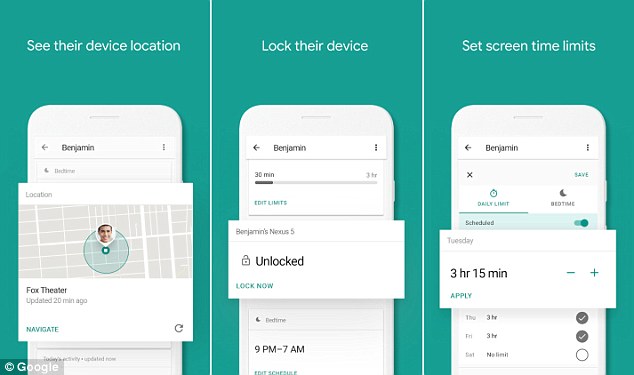 |
| Google Family Link is completely free and offers lots of great features © Google Inc. |
Benefits of Google Family Link:
- Completely free, regardless of the number of monitored child profiles
- Perfectly functional remote control
- Simplicity to manage the schedules of use: daily volume, time of bed, limit for each application
- Tracking the geolocation of the child
Disadvantages of Google Family Link:
- Parents and children must be in the same Google family (same country of residence defined on the Google profile)
- Content filtering only applies to "adult" sites. It is not possible to define precisely the categories (violence, inappropriate language, drugs, sex)
Qustodio Parental Control
Qustodio is a heavy point of parental control. Present on Windows and MacOS computers as well as on Android and iOS smartphones and tablets, the app allows you to limit device and game usage times, monitor web activity, and filter inappropriate content for children. It goes further than its competitors by offering call monitoring, SMS and social networks. Its child geolocation feature is embellished with a "Panic" button that alerts parents if there is a problem.
 |
| Qustodio is complete and highly customizable © Qustodio |
Benefits of Qustodio Parental Control:
- In free use, it is possible to define a limit of daily use, to restrict the schedules and to apply a precise Web filtering according to about twenty categories
- Visualization of the child's activity on social networks and monitoring of frequent contacts, calls and SMS
- Geolocation tracking and panic button
Disadvantages of Qustodio Parental Control:
- Qustodio offers free access to premium features, for a trial period of only 4 days
- YouTube filtering is in beta only
ZenScreen Screen Time & Parental Control App
ZenScreen differs from previous applications: it aims to control the use of the smartphone of children, but also that of parents! Indeed, to teach your children not to abuse technology, it is important to restrict yourself and to set an example. ZenScreen ensures that the smartphone is not used more than 10 minutes upon waking, after which it offers a 20-minute break to start the day effectively. An important use of a social network (1 h) can also trigger a break to gain productivity. ZenScreen can manage up to 5 devices for free, without limitation of features!
Benefits of ZenScreen:
- The parental control app both smartphone use by parents and by children.
- The magic button "Quiet Time" that allows you to cut all connected peripherals of the family for a dinner or a family moment without digital distractions.
- Limit time spent on social networks and distractions on the smartphone early in the day and when sleeping
- Free version can manage up to 5 devices
Disadvantages of ZenScreen:
- No geolocation of users
- No filtering Web browsing
- The interface of the application is in English
WHAT YOU MUST REMEMBER
Although all dedicated to parental control, the applications presented have their specificities, which can be recommended to you according to your needs.
Kids Place: for parents who want to occasionally lend their Android device to a child by making sure that it only consults suitable content.
Google Family Link: for parents who are looking for parental control that is easy to use and completely free.
Qustodio: for parents who want the best to accurately monitor the digital life of their children, even pay to have advanced features.
ZenScreen: for parents who want to control both their screen time and that of their children.














No comments:
Post a Comment