Facebook: how to erase its search history?
Facebook keeps absolutely all searches made since the opening of an account. Although this history is visible only by the account holder, some members may want to preserve their privacy by deleting this data. Here's how to proceed.
Whenever you type a person's name or keyword into Facebook's search engine, it keeps them in a history. It is possible to erase the history in a few clicks.
To clear his Facebook search history
1- Clear the search field.
2- On the home page of your Facebook account, click EDIT.
 |
| © News Technolgy |
3- To delete this data, click the Clear Searches . A warning message appears, confirm the action by pressing Clear Searches again.



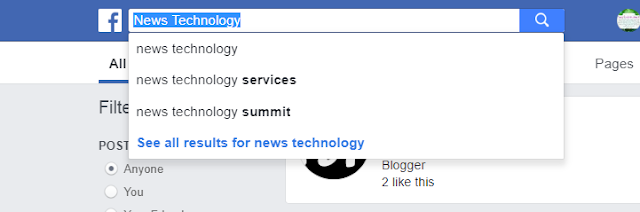











No comments:
Post a Comment